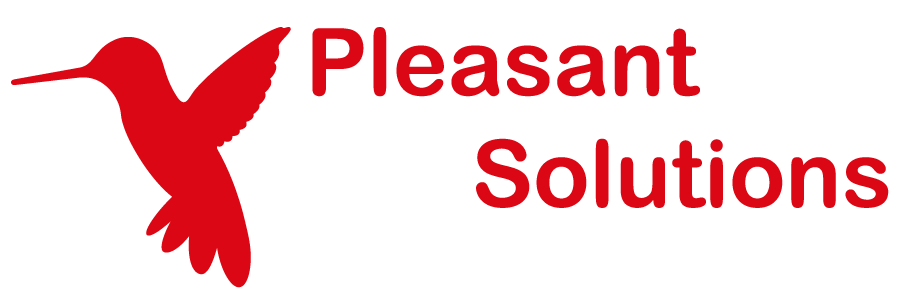Version v8.0.6
With KeePass Client v8.0.6
Release Date
July 25, 2023
These Release Notes detail the differences between this release and the previous version.
Security
- The security patch from standard KeePass 2.54 has been applied
New Feature
- New Report: Audit Event Report - Ability to create a custom report based on Audit events history
Improvements
- Ability to enable or restrict which client applications can connect to the server
- Ability to filter Audit Events by folder or entry
- Performance improvements:
- Access History Report
- All Access Report
- User Access Report
- Zero Knowledge Encryption will require changing the password on first use
Bug Fixes
- Fixed a problem with 2FA self-enrollment process
- Fixed a problem where unable to copy from the TOTP menu item
Known Issues
-
KeePass client File Size:
- Benefit: For secure authentication and helpful mitigation of security issues, the install files include WebView2 component which supports customer options for rigorous OAuth authentication methods and application proxy.
- This reduces the many unfortunate install failures or potential security issues.
- Drawback: KeePass desktop install file size: 372 MB
- In the future, with further improvements the support for the machine's default browser will replace this WebView2 component. This will bring the large file size back down to previous levels.
-
Stalled Install progress:
- The installation requires .NET 4.8 framework files (see section below)
- If the file installation process is stalled after 10 minutes, stop, restart the machine, and restart the install. The files have now been added and the install will now complete.
Compatibility Notes
- KeePass:
-
KeePass for Pleasant users must upgrade to a KeePass client version between: 7.11.43 thru 8.0.6
-
-
Server: Requires .NET 4.8
- The Upgrade may try to download these .NET 4.8 files from the internet for the upgrade, if they are not already installed:
- Running this once before install/upgrade will ensure the install process is smooth.