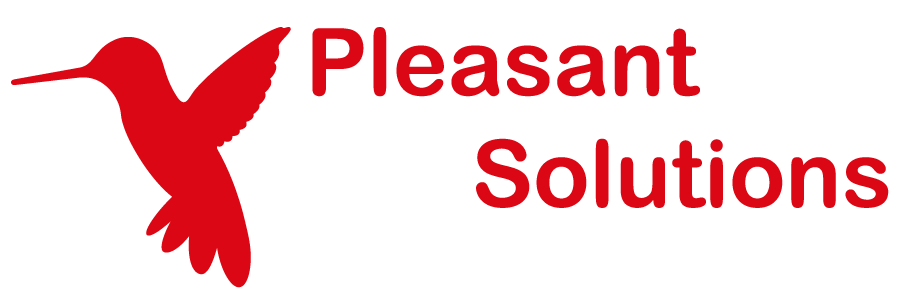Server Configuration
Discover how Pleasant Password Server will enhance KeePass for business
Have Questions? Contact Us!
Service Configuration Utility
This utility allows various simple configuration changes. The default location is:
-
Start Menu -> Programs -> Pleasant Password Server -> Service Configuration
An overview follows, but for more detailed information visit: Service Configuration Utility
Configuration Settings
By default, Pleasant Password Server is configured to run on port 10001 using a self-signed TLS/SSL certificate, storing your password and user data in a SQLite database. These can be modified by using the Service Configuration utility.
Database
Port
Certificate
- Replace the Default Certificate with your own Self-Signed Certificate
- Replace the Default Certificate with a Third-Party Certificate
Migrating Pleasant Password Server
This information has moved to it's own page: Migrate Pleasant Password Server
Stop, Start, and Restart Password Server
Before making any configuration changes, you must stop Pleasant Password Server. When you are done, you can restart the service.
Follow these steps to start and stop the service.
- Open the Control Panel (Start -> Control Panel).
- In the control panel, open Administrative Tools.
- From administrative tools, open Services.
- In the Services window, find the service named Pleasant Password Server.
-
Right-click on Pleasant Password Server and choose your action.
Having problems?
- Ensure the IISExpress process is not already running (in Task Manager)
- Check if you're getting logging errors
- Try another method to stop the service
- For more details . . .
- Contact us, find our Email under the Other Contact Options, and send us an email with your logging details.