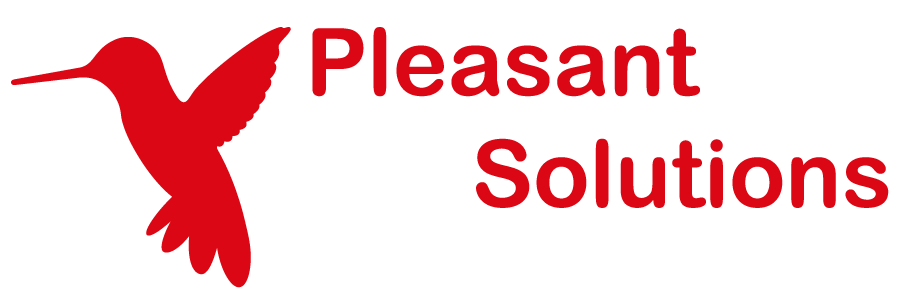G. Logging
Discover how Pleasant Password Server will enhance KeePass for business
Pleasant Password Server has a variety of logs which provide detailed information for Auditing Events, for analyzing error details, for redirecting logs, or for Tracking Changes through a process.
-
Have Questions? Contact Us!
Getting More Detailed Logging Info
Log Types
Types of logs available:
- Audit Logs - event details
- Server Logs - detailed system errors
- Syslogs - application event logging & redirection
- IIS Logs / IISExpress Logs
- KeePass Client Logs
- Entry History Logs - entry/password modifications
- Network Activity Logs - webpage errors
- Installation Logs
- RDP SSO Proxy Logs
Additionally, there may be the very rare case where Windows Event Logging may supply additional error detail.
Audit Logs
The Audit Logs keep a record of all the changes being made in your Pleasant Password Server: user logins, user access, admin setting changes, etc.
Audit Logs can be viewed in the Event Logs (in web admin client), and are used for regular and advanced Reports. There are helpful custom & standard filters that can be applied to search & browse Audit records. They can be exported to CSV or JSON.
By default Audit Logs are stored by in the database in the AuditEvent table. However, they can also be transmitted and further safeguarded to another secure location. This can be accomplished using Syslogs (via UDP or TCP/IP).
- You can also have this log output to a text file, like the Server Log, by following these instructions.
Additional some helpful Login attempt related detail can be seen in Server Logs which provides insight for your administrators together with the server file logging information, for purposes of troubleshooting from the machine.
- Audit Log Settings - View and adjust the settings, from the web application
- Audit Log Contents - Details of each event & when they happen
- Configuring the Audit Logs - Change log file location
Server Logs
The Server log keeps a record of server events. This is where Pleasant Password Server writes error logs and can provide very detailed information regarding the functioning of your Password Server.
If you have to contact us for support, we will likely ask to increase logging details, and to view the error content detail of this log.
By default, the log is here:
Version 7
- C:\ProgramData\Pleasant Solutions\Password Server\WebLogs.txt
- C:\ProgramData\Pleasant Solutions\Password Server\PleasantPasswordServerLog.txt
Version 6
- C:\ProgramData\Pleasant Solutions\Password Server\PleasantPasswordServerLog.txt
The path can be changed by following these instructions.
KeePass Client Logs
The KeePass Client log file can be found at:
%AppData%\KeePass\KeePasslog.txt
Installation Logs
Records Password Server's installation. Can be found in:
- C:\Users\[username]\AppData\LocalTemp
Look for filenames beginning with:
- Pleasant_Password_Server
- KeePass_for_Pleasant_Password_Server