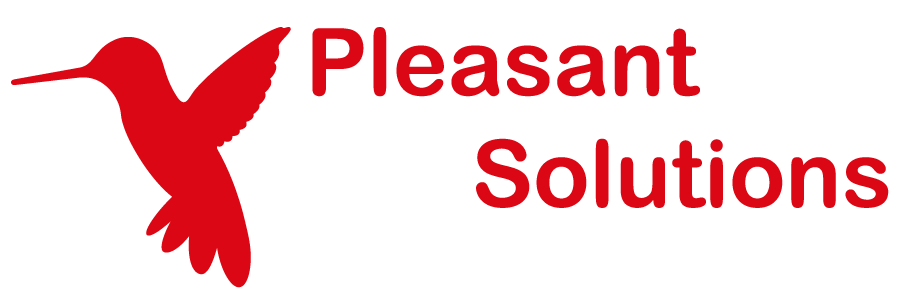KeePass Plugins
Discover how Pleasant Password Server will enhance KeePass for business
Some KeePass plugins work with Pleasant Password Server. See details below.
Additionally Pleasant Password Server has a browser auto-fill plugin.
Pleasant Password Server does not officially provide support for any third-party KeePass Plugins.
Pleasant Plugins:
Since we are unable to validate Third Party development and cannot guarantee a secure environment if a plugin is utilized, we would suggest users and admins exercise due caution.
Plugins may introduce other concerns as well:
- Performance slowdowns / uncommon challenges to navigation in KeePass,
- Need to keep plugins updated, and
- Responsibility to periodically check for security concerns
Best Practices (Security Laws #1, #4)
Please Note: Exercise caution with allowing the Use of Third Party Plugins as you are assuming the risks of allowing Third Party handling of your access credentials. Allowing the use of KeePass plugins with Pleasant Password Server introduces risks outside of the control of the Password Server applications.
Restricting KeePass Plugins
By default KeePass for Pleasant allows plugins. But this should be restricted if you not comfortable with assuming the risks of Third Parties plugins handling of your credentials.
Admins may wish to consider restricting plugins, which may be a recommendation for high-security environments, as there may be performance or security issues presented to your users after they install 3rd party plugins.
Restrict User Options:
Click Tools menu > Options > Policy tab:
- Uncheck Plugins ("Allow loading plugins to extend KeePass functionality")
Restrict Site-wide for All Users:
After configuring your KeePass options in the example above, then Export Configurations from the File menu, & import the file into the Client Configuration settings (Web Application > Advanced menu).
For more info: see Client Configuration.
Compatible KeePass Plugins
Please Note: Pleasant Solutions does not officially recommend Third-Party provider solutions. This information is provided only as a convenience to you and your users. Pleasant Solutions has not audited and does not control or manage these products and cannot confirm the quality or safety of using these listed.
There are numerous compatible plugins. The following is an example list only:
TOTP:
- KeeTrayTOTP - users can store a 2FA code and displays 6-digit tokens
-
KeeOtp2 - users can store a 2FA code and displays 6-digit tokens
-
KeePassQRCodeView - displays QR codes for field values
Favicons:
-
Yet Another Favicon Downloader - adds a website logo icon to an entry based on the site URL
-
Favicon Downloader - adds a website logo icon to an entry based on the site URL
-
Custom Icon Dashboarder - provides statistics and advanced features for custom icons, including downloading URL favicons
Password Breach Checking:
-
HaveIbeenPwned - checks your passwords against known breaches
-
KeePassHIBP - checks your passwords against known breaches
Connect / Launch / Overrides:
-
URL Overrides - launch applications using a collection of URL override scripts for KeePass
- AdvancedConnectPlugin - launch applications from KeePass with parameters or command-line options
-
QuickConnectPlugin - connect to Windows/Linux/ESXi hosts and change passwords (via RDP, vSphere Client, PuTTY, etc.)
Entry Views:
-
KPEnhancedListView - provides additional options for editing or viewing the Entry list
- KPEnhancedEntryView - An enhanced entry view panel for KeePass
Password Quality Checks
-
Password Counter - check for password duplicates, if the password has already been used in another entry
-
QualityHighlighter - color highlights entries based on password strength
Password Generation:
-
ReadablePassphraseGenerator - generates passphrases which are easy to remember
-
KeePassDPG - generates easy to remember passwords based on dictionary words
Other:
-
KeePassRPC - Allows KeePass to supply credentials via RPC
-
KeePassQRCodeView - displays QR codes for field values
-
KeePassBrowserImporter - import from various browsers
- WebAutoType - allows AutoType to work with browser URLs and window titles
Find other plugins for download from the KeePass Plugins page.
If you notice other plugins, extensions, or features that are compatible, incompatible, not listed, or that are needed, please Contact Us!
Other plugins may not be compatible and in those cases the plugins may not be easily adapted for use, for reasons such as they:
- Cannot interact with a centralized database
- Are unable to interpret Pleasant Password Server's Security structure