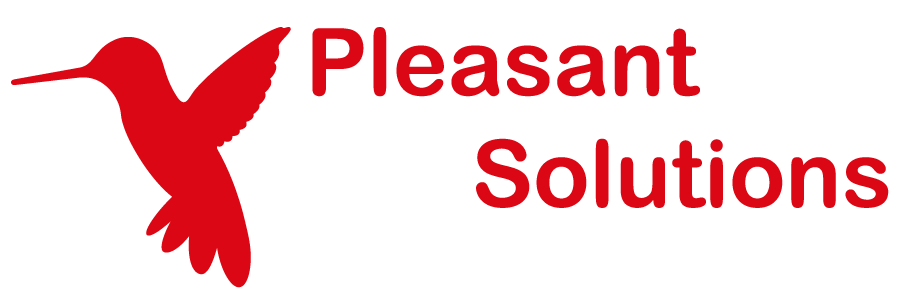KeePass Features
KeePass for Pleasant has many great features!
Listed below are features found in KeePass Password Safe for Pleasant. Items marked with a '*' are also accessible in the web app and potentially other Pleasant Password client software.
Have Questions? Contact Us
Strong Security
- Bug Bounties supported by the EU
- Password breach detection (with plugins)
- Code Audited / Security Scans *
- Protection against Keyloggers *
- Secure Edit Controls *
- Process Memory Protection *
- Clipboard Clearing *
- Timeouts / Auto-Lock Workspace *
- FIPS 2.0 compliance *
Familiar/Powerful
- Easy to Use *
- Most Popular Password Utility
- Powerful Desktop App for power users - Grown in number and quality of features
Enormous Worldwide Adoption
- Friendly Open Source, backed by a community of millions
- Over 45 Languages Supported
- Import from 45 different formats
- Import with Custom Wizard
- Export to txt, csv, etc.
Business Features
- Enforced Configuration
- Advanced Authentication protocols *
- Integration with AD/LDAP *
- Multi-User Password Secure Sharing *
- Two-Factor Authentication *
- Single Sign-On (SSO) Integration *
- Offline Password Cache *
- Auto-Enroll User at Login *
- URL Link to Entries *
- System Folders (Favorites, Archive) *
- Client Certificate Authentication *
Standard Features
- Auto-Type
- Quick/Advanced Searching/Sorting
- Drag & Drop *
- Custom Fields *
- Entry Creation Templates
- Plugin Support
- File Attachments *
- Entry History *
- Custom colors/icons
- Entry Field Shortcuts (Field References)
- Password Quality Estimation *
- Password Generation - flexible/many methods *
- Password Profiles *
- Password - Find duplicates/similar
- Reports on Entries - Expiring, Last Modified
- Triggers / Launch buttons (Advanced)