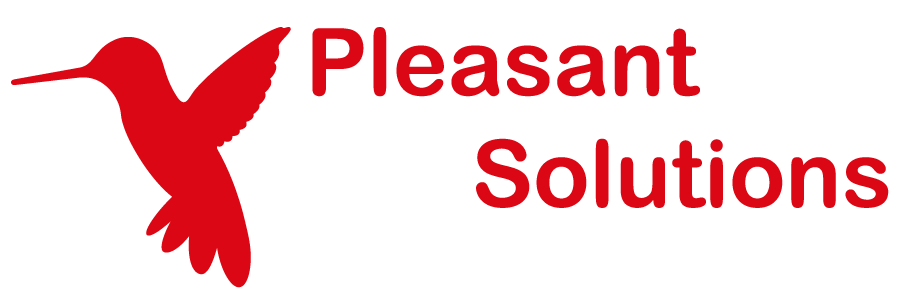SSO Session Recording
See why customers enjoy using Pleasant Password Server with a KeePass client
For stronger auditing of SSO usage, Administrators can have Pleasant Password Server record the actions a user takes while connected to a resource through SSO.
Enabling Session Recording
In order to enable Session Recording, you must first be logged in as a user with the Global Settings permission and navigate to SSO Server > SSO Server Status
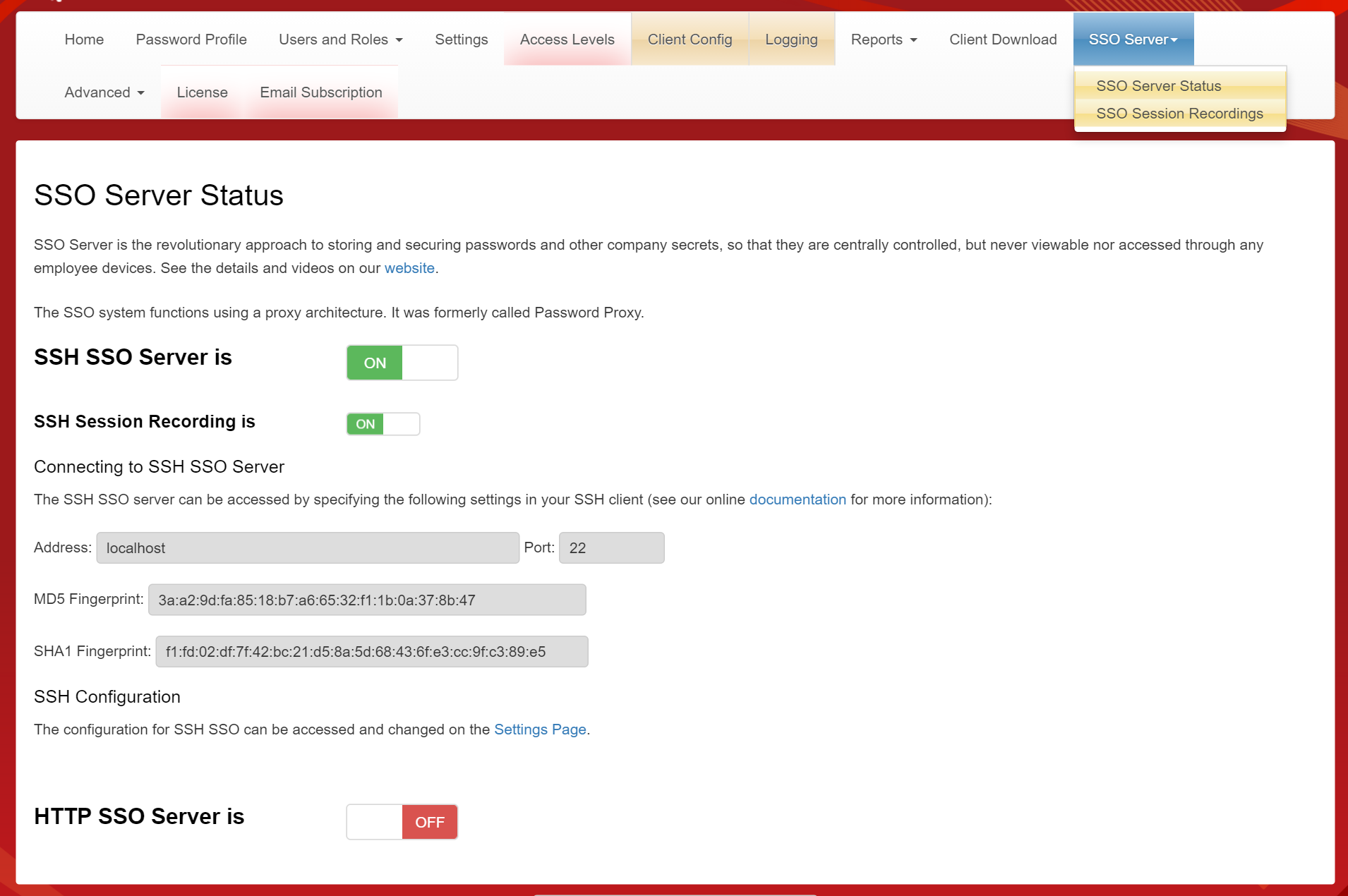
Once Session Recording is enabled for a particular type of SSO, all sessions of that type will be recorded.
Viewing Recorded Sessions
In order to enable Session Recording, you must first be logged in as a user with the View Recorded SSO Sessions permission and navigate to SSO Server > SSO Session Recordings
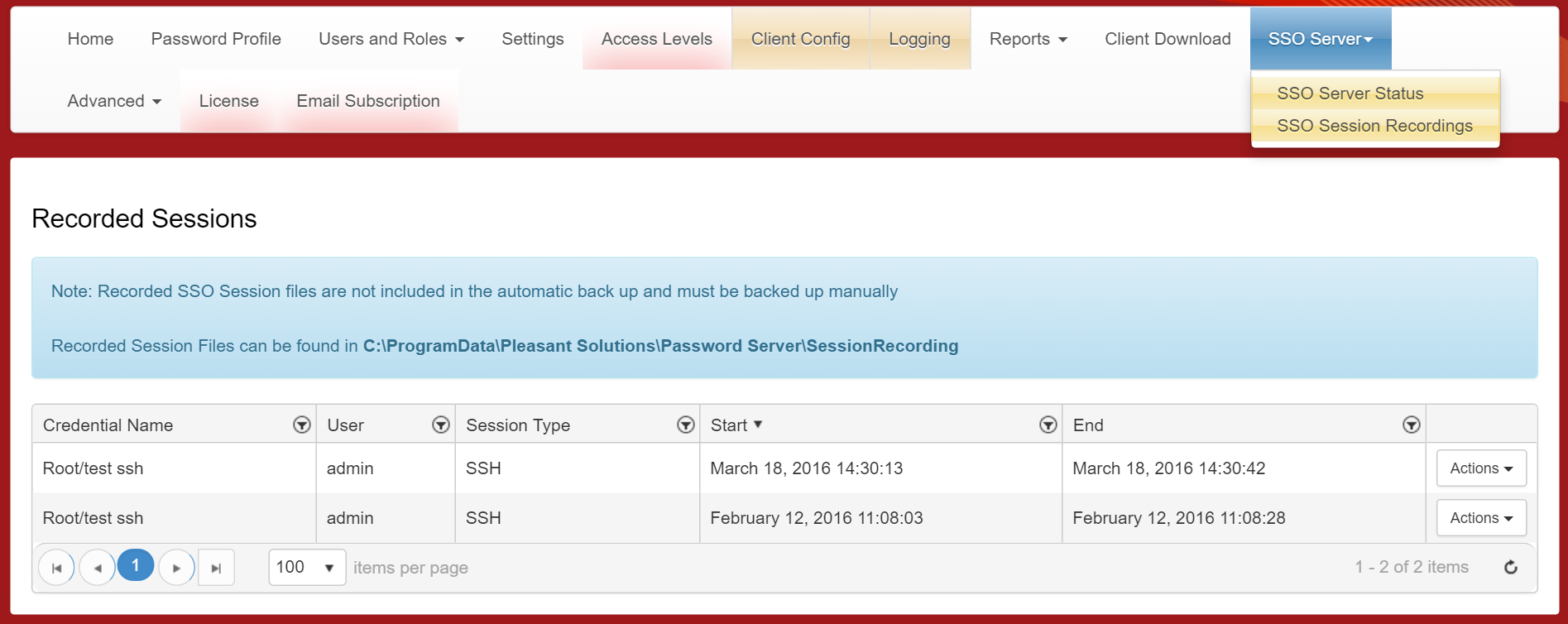
From here you will be able to see all the Sessions for credentials which you have View Recorded Sessions access (See E. Access Levels and Setting Access Rules).
The available Actions for each entry are:
- Details: View additional information about the session.
- Playback: View the recorded activity.