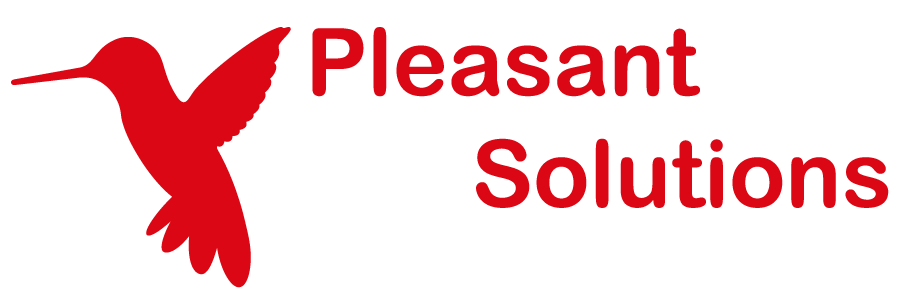How Language Auto-Detection Works
Discover how Pleasant Password Server will enhance KeePass for business
Users can pick their preferred language from a dropdown, if the Administrator has allowed "User Preference" in the Language Settings.
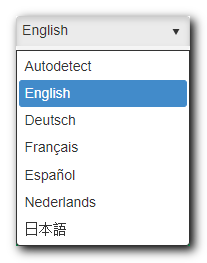
"Autodetect" picks a language as follows:
IF (browser's default language is listed in dropdown)
use browser's default language
ELSE IF (language specified on server in Web.config is listed in dropdown)
use language specified on server in Web.config
ELSE
use English
To specify a different default server language:
- Find the server's Web.config file, by default found here:
-
C:\Program Files (x86)\Pleasant Solutions\Pleasant Password Server\www\
-
- Edit the uiCulture attribute on the globalization element:
-
<globalization culture="CODE" uiCulture="CODE" />
-
-
...where CODE is one of the following values:
| CODE | Language |
|---|---|
| en-US | English |
| de-DE | German |
| fr-FR | French |
| es-ES | Spanish |
| nl-NL | Dutch |
| ja-JP | Japanese |
The CODE used for Culture does not need to match the CODE used for uiCulture.
- uiCulture - affects the language text
- Culture - affects the date and number formats