Download
Pleasant Password Server
Registered Version:
- See our Pricing Page for available editions
Unregistered Version:
- No license key required
- Unlimited time
- 3 Users
- 20 Passwords or Credentials
- Only a few minutes to start using the demo
- No emails or registrations needed
- Uninstalls easily
- Test users can login with Web Client (any operating system) or KeePass (Windows only)
* The latest version contains the newest fixes and
functionality. Some of these features may not have completed all quality measures needed yet to fully validate use in large enterprise implementations.
Upgrading
See our wiki page for full upgrade instructions.
- Back up your database
- Make sure the version you are upgrading to was released in your maintenance subscription period.
- If your subscription has expired, contact us for renewal.
- Run the installer.
After-Installation Instructions
Please read the easy Server Installation Instructions for the steps to follow immediately after installation, to start using your system.
Questions
- If you have any questions or concerns please contact us
Server's System Requirements
- Windows 11/10/8/7/Vista or Windows Server 2022/2019/2016/2012/2008
- .NET 4.8 (default, installed for you)
- Detailed Requirements
Source Code
- KeePass Client Source is available here.